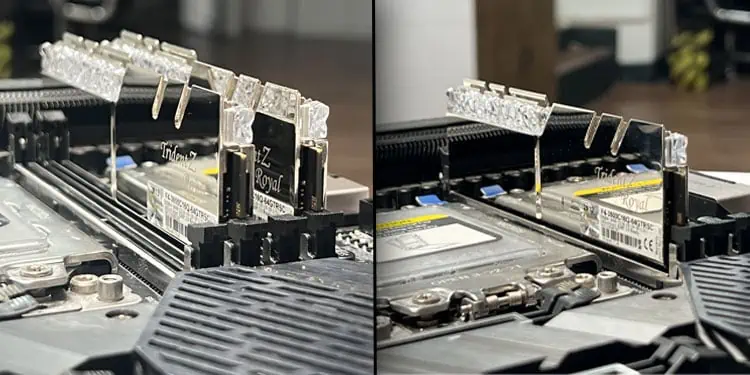The CPU receives data from RAM in single, dual, or quad channels depending on how you set up the memory modules. Quad channels are mainly supported on a workstation motherboard which we will be excluding in this topic.
So, the age-old question is, which one is better, single channel or dual channel, or do they offer the same performance?
Right off the bat, dual channel is better as these modes provide double the bandwidth compared to the single channel if you use the memory module correctly. However, there are some rare instances where you might want to choose a single channel instead of a dual channel.
Single-Channel Mode

Communication between memory and CPU is done through the memory controller, and it uses two 64-bit channels. A single RAM stick communicates to the CPU using one of the 64-bit channels. Or, 72 bits for ECC memory, 64 bits are for data and the remaining 8 bits are for ECC (Error Correction Coding).
Using a single memory stick to the motherboard makes the RAM run on a single channel. Also, inserting the memory sticks into incorrect slots on your motherboard can cause them to run in single-channel mode.
Let’s apply some math here to get a better grip on memory bandwidth for these memory sticks.
Consider a single stick of 8GB DDR4-2400 RAM. This memory module will run on a single (64-bit) channel. This RAM will have a frequency of 1200 Mhz. So its total bandwidth will be:
1,200,000,000 clock cycles per second X 2 lines per clock X 64 bits per line = 134,400,000,000 bits per second.
This means the maximum bandwidth of an 8GB memory running on single-channel mode is 16.8 GB/s or 134,400,000,000 bits per second.
16.8 GB/s, almost 17, may seem like a high number, however, you will be able to go beyond this limit when you use the same memory capacity on dual-channel mode.
- Lower cost
- Slows down the overall performance of the system.
- Lower in-game FPS
- Using memory on single-channel bottlenecks the CPU
Dual Channel Mode
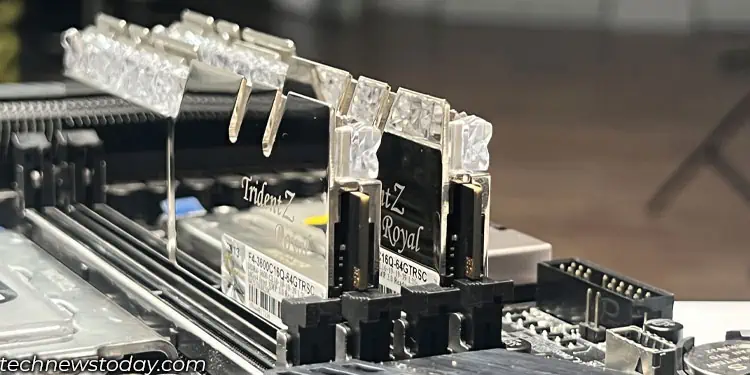
In a dual channel setup, multiple core processor uses two 64-bit channel to communicate. Most CPU on the market, can support 2 channel. However, there are system that supports triple or even quad channels.
So, in ideal case, you can use two identical memory modules to utilize both these channels. This doubles your maximum memory bandwidth.
Inserting two identical memories on the correct slot such that it runs on dual channel mode allows the CPU to use both its 64-bit channels. This means it uses a total of 128 (64+64) bit channels.
Let’s do the math,
Consider you have 2 4GB DDR4-2400 RAM setup in a dual-channel configuration. Like before, this memory module runs on 1200 Mhz. So, its bandwidth will be:
1,200,000,000 clock cycles per second X 2 lines per clock X 64 bits per line X 2 channels = 268,800,000,000 bits per second.
This means the maximum bandwidth of an 8 (2×4) GB memory running on a dual channel is 33.6 GB/s or 268,800,000,000 bits per second.
- The system can utilize the CPU’s full capability.
- Increased FPS as the CPU can access more information due to higher memory bandwidth
- Improved CPU performance, which smooths the entire system performance
- Using two sticks of the same memory means the price for the same memory module will slightly cost higher.
For maximum performance when using dual channels, there are a few requirements the two identical memory sticks must fulfill.
- Two memory sticks should run on the same frequency.
- Both of these RAMs must have identical memory capacity.
- Two memory modules must have the same number of memory chips.
- Both memories should be double-sided or single-sided.
Once you have the correct memory module, you also must insert them in the correct slot on your motherboard. Alternate memory slot or the DIMM slot with the same color runs in dual-channel mode.
If you are unsure about the memory slot for dual-channel setup, we recommend that you check your motherboard’s user manual to find the correct configuration for the memory sticks.
Single Channel V Dual Channel
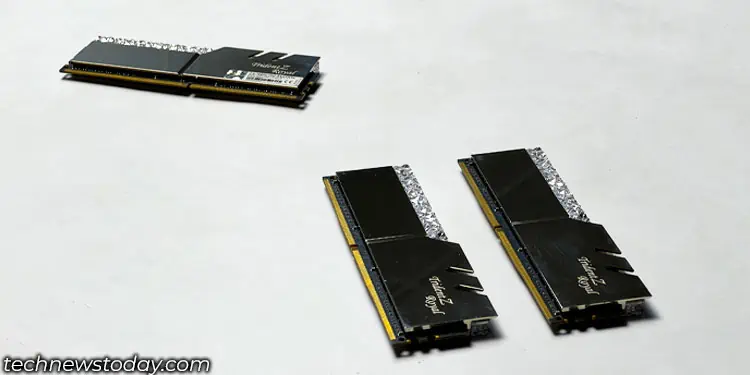
So, which one is better? According to the numbers we calculated, it is certain that your system running on a dual-channel setup operates quite efficiently due to the higher bandwidth. So, let’s take it to the test by performing some benchmarks.
To test the performance difference in single and dual channels, I used the following benchmarking platform to check the CPU score.
- GeekBench
- Blender
- 3DMark-Timespy
According to the number above, the benchmark score on a dual-channel system should be higher than the score on a single-channel system.
- CPU: Ryzen 5 2600 @3400MHz (6 core)
- GPU: MSI RX 570
- SSD: Samsung 870 EVO 500GB
- OS: Windows 10
Before the test, all the background applications were closed, and the system was left idle for about 15 minutes. This cools down the CPU to prevent thermal throttling.
I ran these tests on a single channel system with a stick of 16GB DDR4-2933 CL18. The second test was done using two memory modules of 8GB DDR4-2933 CL 18. Here are the results.
GeekBench
Geekbench measures the both single and multi-core performance of your CPU. It runs a task and measures how fast a processor finishes said task. Faster a process finishes its task, the higher the score.
In our case, here is the score on single and multi-core in both single and dual channels.
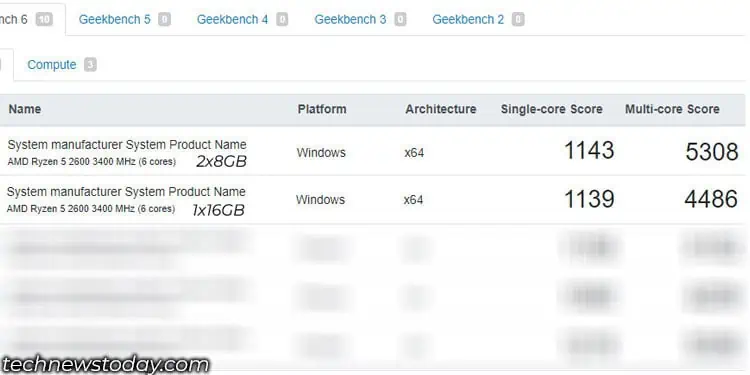
Here, we got about a 19% performance boost on multi-core score when running on a 2x8GB compared to 1x16GB kit. Single-core score, however, was similar. This is because a single core can only use one 64-bit channel even when the system is running a dual channel.
Blender Benchmark
Blender Benchmark renders certain scenes and measures the time required to generate these scenes. Faster rendering means higher score.
For Blender, the score on dual channel mode is slightly higher than score on single channel.
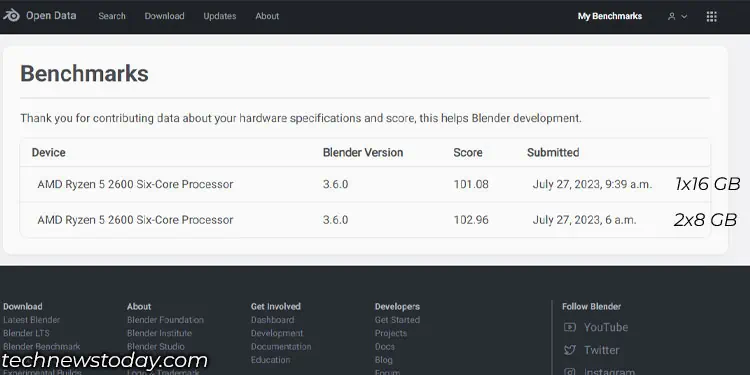
3DMark-Timespy
3DMark is a gaming benchmark test that you can use to test GPU and CPU performance. In our case, we are just testing the CPU and keeping an eye on CPU scores.
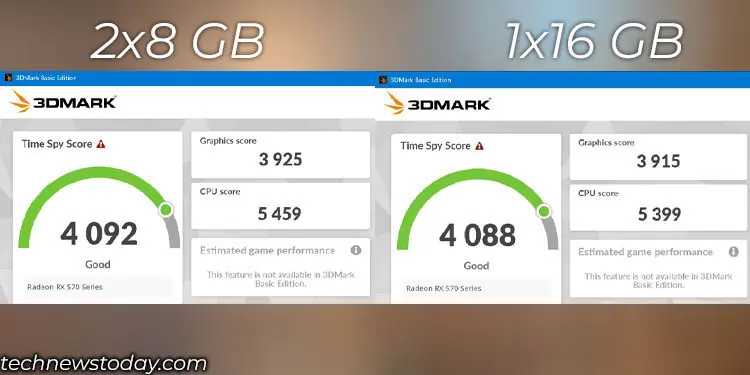
Here, you can see that the scores are slightly better on 2x8GB than 1x16GB memory.
Final Thoughts
So what type of memory should you use? In all above benchmark, CPU running on a dual channel mode performed better compared to single channel. Whether you are performing heavy rendering task, or gaming, performance on dual channel is always better.
| Benchmarking Application | Single Channel (1x16GB) Result | Dual Channel (2x8GB) Result |
| GeekBench | 4486 | 5308 |
| Blender | 101.08 | 102.96 |
| 3DMark-TimeSpy | 4088 | 4092 |
In both channel, memory module were running at a frequency of 2933MHz. This means single channel had total bandwidth of 23.5 GB/s, whereas dual channel had 47 GB/s.
Using the system on dual channel mode gives you double the bandwidth, improving performance without having to pay double. So, in my opinion, it is always better to go for a dual channel memory.
However, depending on your workload and what you use the system for, you may or may not feel a performance boost.
Under heavy workloads when CPU usage is at its highest, dual-channel memory will make the system feel a lot smooth and snappier. Games will perform a lot better and rendering time is also lower on a dual channel.
But, if you are a casual desktop user or on a tight budget, using one memory stick on a single channel is a viable option. Furthermore, using a single memory stick also gives you a choice for future memory upgrades.