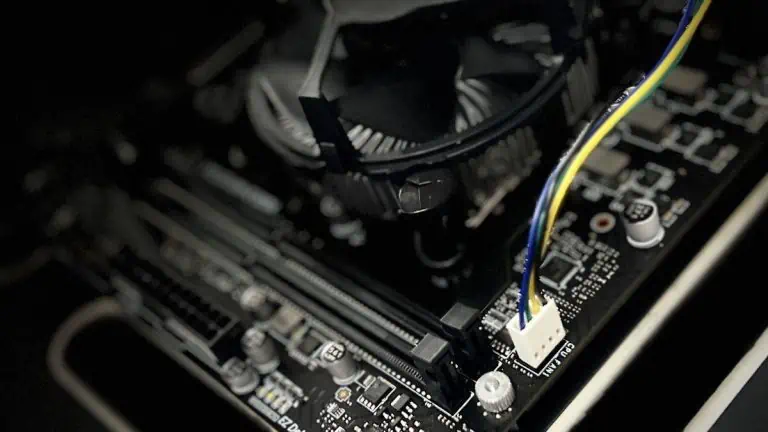
CPU Fan header is where you connect your CPU coolers. Take the 3-pin or 4-pin fan plug and insert it into the CPU_FAN motherboard connector. Keep reading.
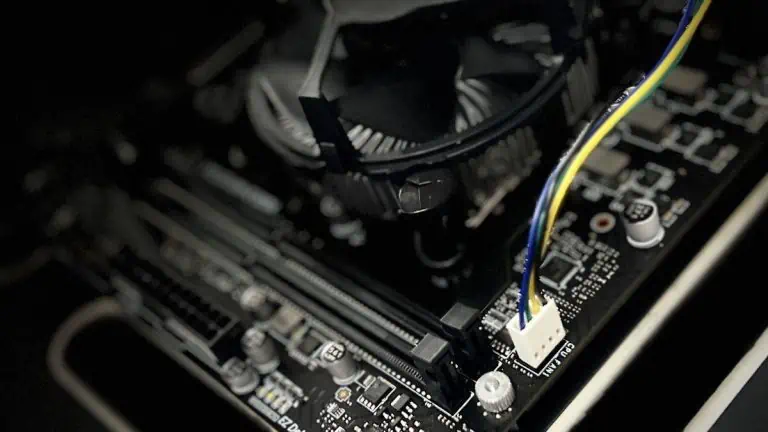
CPU Fan header is where you connect your CPU coolers. Take the 3-pin or 4-pin fan plug and insert it into the CPU_FAN motherboard connector. Keep reading.

Are your computer fans getting loud even when you are not running intensive apps? This article explains how you can get a quieter PC experience.