
Your monitor features a power-saving mode to save power when the computer is inactive for some time. Generally, when it happens, you see a message “No signal, E

Your monitor features a power-saving mode to save power when the computer is inactive for some time. Generally, when it happens, you see a message “No signal, E
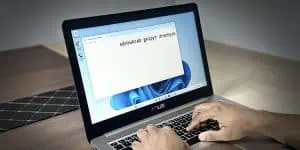
Is your keyboard typing in the opposite direction? Check this easy-to-follow guide knwo how you can resolve such issues.

If your printer is not printing, issues can either lie on the computer side or the printer side. Regardless, here's a step-by-step guide to fix it.

If you can't click anything, it's may be due to temporary bugs, app conflicts or mouse damage. Check this article to troubleshoot all these issues.

Troubleshoot Instagram's 'Add Yours' Sticker with 9 effective solutions.

Worried that your BIOS update has failed? Don't worry! Before concluding that your motherboard is bricked, here's a guide to help you recover the BIOS.

Is you PC not starting at all? In such a case, you need to inspect necessary components as per the LED or Beep Code. Read more to troubleshoot.

AIO pumps start making noises when they trap air bubbles. Check out this article to get rid of all such air bubbles and get the pump in working again.

Unable to enter BIOS even after spamming the dedicated key? Here are some relevant fixes that should help you out.

Is your PC not turning on? Don't blame the power supply unit yet! Let me walk you through the steps to find out if your PSU is actually failing.

Is your PSU restarting too often? Worry not! This comprehensive article will guide you through everything you need to know to fix it.

Facing issues with a hot power supply? Explore step-by-step solutions to troubleshoot and prevent overheating