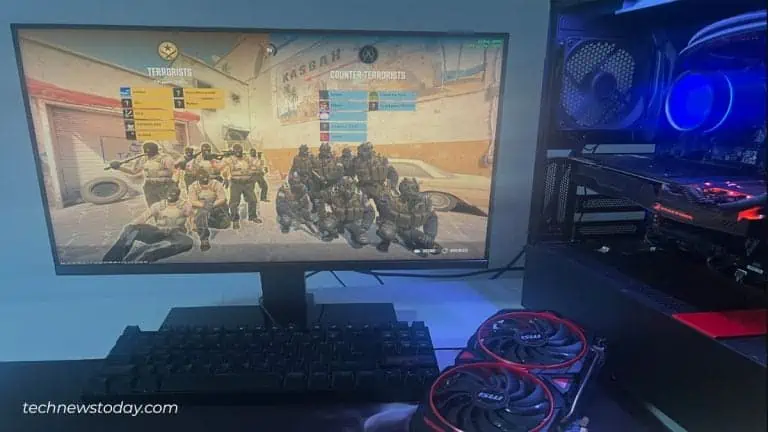
To get the optimal performance from your GPU, try overclocking, update drivers, optimize settings, or try upgrading your hardware. Read More....
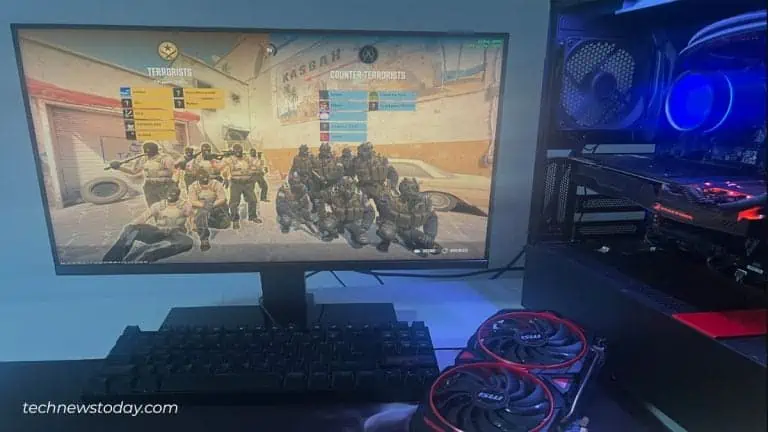
To get the optimal performance from your GPU, try overclocking, update drivers, optimize settings, or try upgrading your hardware. Read More....

Anti aliasing smooths out the edges so that the images do not appear jagged. But, it lowers FPS, impacting your gameplay. So, should you turn it On?

Identify signs of a failing or dead graphics card easily. Look out for signs like GPU artifacting, screen glitches, BSODs, low frame rates, and more.

GPU sag can lead to desoldered VRAM, complete PCB damage, or ripped off PCIe slot in the long run. Let me guide you with some reliable prevention measures.

Using multi GPU for gaming is no more relevant. But if you're someone who is into graphically-intensive tasks, it's definitely beneficial! Read more..