
You can fix paper jam on your HP printer by restarting it. If not, open the printer doors and remove all paper scraps. Then finally, reset the printer

You can fix paper jam on your HP printer by restarting it. If not, open the printer doors and remove all paper scraps. Then finally, reset the printer

Learn 6 ways to fix it when your Canon printer is not responding. Clear the print queue, restart the spooler. Then, configure the printer port....

If your printer won't connect to a computer, First, restart spooler and then use the driver to connect to the printer. If not assign Static IP.
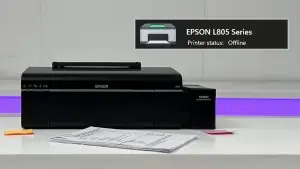
If your Epson printer is offline, restart the spooler, resolve the printer errors and reinstall drivers. Read More...

Learn four easy ways to connect your Epson printer to WiFi. Use the touchscreen, press the WPS button on router or connect with USB cable. Read More..
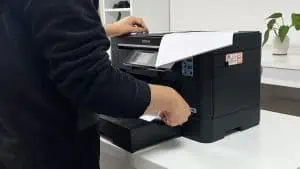
If your printer says Out of paper despite having papers, restart it and change paper settings. If that does not work, inspect the paper sensors.......

To connect Brother printer to your computer, use the USB cable or connect it to Wi-Fi. But before you start printing, install the printer driver....

To fix the Windows cannot connect to the printer error, use the registry editor. If that does not work, uninstall the security updates. Read More...

To install the printer driver, go straight to your manufacturer's website and download the setup file. If that fails, here's another way to install...

To share a printer, turn on network discovery and enable the printer sharing option on host computer. Then go to client device and add it. If you face error...
![How to Reset HP Printer [All Models]](https://www.technewstoday.com/wp-content/uploads/2023/11/how-to-reset-hp-printer-300x169.webp)
To reset your HP printer, go to the Restore option on the printer's screen. For non-touch printers, get the printer's IP and reset it. Read more...

Learn the two major ways to find the WPS PIN for any printer. Also know how to bypass the “Enter WPS PIN” screen and install the printer...