
Current CPUs implement 3 levels of CPU cache to maximize performance. - L1, L2, and L3. Lets learn about each of them in detail.

Current CPUs implement 3 levels of CPU cache to maximize performance. - L1, L2, and L3. Lets learn about each of them in detail.
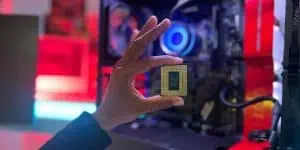
Most CPUs physically last for over 10 years. Spec-wise, they become obsolete a bit sooner and people usually upgrade after 5 years or so.

CPU Fan header is where you connect your CPU coolers. Take the 3-pin or 4-pin fan plug and insert it into the CPU_FAN motherboard connector. Keep reading.

Most modern motherbaords adopt the ATX. M-ATX, E-ATX, or M-ITx form factor. But there are a plenty of proprietary ones, which we will discuss here in detail.

Among several RAM specifications, the most confusing aspect is its speed. Read this article to find out why speed matters and when...
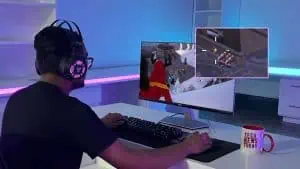
Seeing a ghost or shadow-like appearance when gaming? That's monitor ghosting. Read on and learn its causes and ways to tackle it.

Mixing RAM can cause system issues. This article explores the details of combining different RAM types and offers guidance on doing so safely.

Intel's Thunderbolt technology is steadily making a name for itself. Does your motherboard support relevant ports or has a dedicated header? Read more.
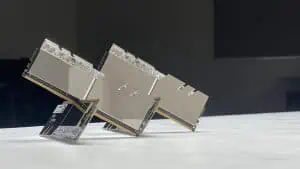
Discover how RAM impacts the speed and efficiency of a device. Learn its role in running multiple tasks smoothly.

If your BIOS becomes corrupt, you may see a BIOS auto recovery message when opening the PC. Read this article to learn more about this process.

Learn BIOS Flashback, a crucial tool for updating your motherboard's firmware. Discover how to use it safely and efficiently.

Explore the fundamentals of hardware acceleration. Discover how it optimizes tasks, enhances performance, and reshapes user experiences.