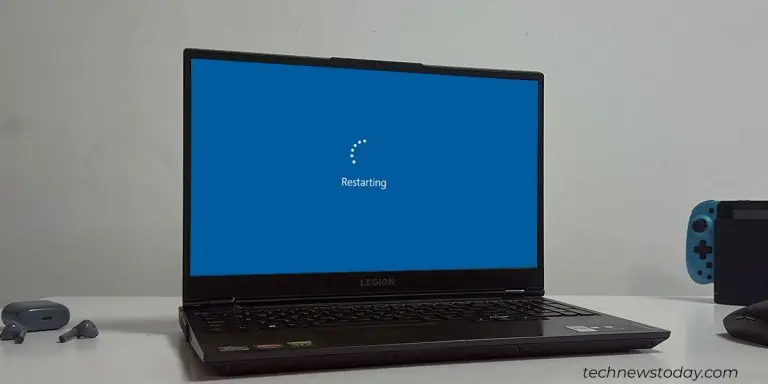
Ever had your Windows PC restart when you try to shut it down? It's annoying when it immediately restarts. Let's see how you can fix it.
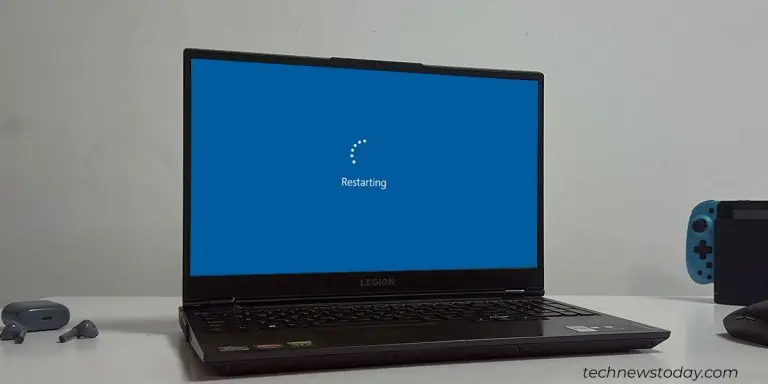
Ever had your Windows PC restart when you try to shut it down? It's annoying when it immediately restarts. Let's see how you can fix it.

Find your windows username quickly with simple steps: from settings, via Task Manager, or using the Command Prompt.
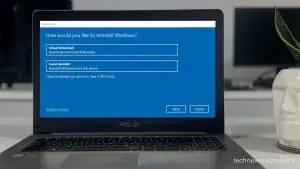
Find out the basic difference between cloud download and local reinstall. Explore several factors and figure out the best option for your need.

Device cannot start Code 10 is a generic device status error that indicates your system couldn't run the device. Here's how you can fix this issue.

Fix Windows Desktop Manager high CPU usage by adjusting your desktop preferences, runnning the process on low priority, updating drivers and more....

Dump files can help you identify what's crashing your system and how to fix it. But if you're not dealing with any crashes, you can delete them.
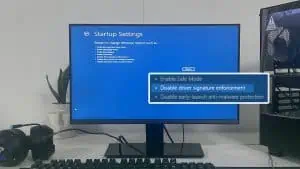
Usually you shouldn't disable driver signature enforcement as it's an essential security feature. But in two cases, you won't have an option. Read More...
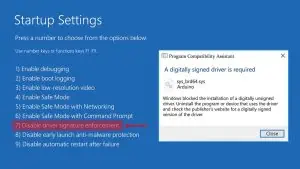
Learn how to disable driver signature enforcement and install drivers that are not signed or contains expired signatures in your system.

If you get scanning and repairing drive screen on every boot, disable automatic scan and manually run CHKDSK. There are other solutions too. Read more.

Hibernate mode uses some C drive space but helps speed up boot time. Depending on your drive and usage it might be better to disable this feature.

Usually, it's best to leave your system to manage the virtual memory, but sometimes you may need to set it yourself. Here's everything you need to know.

A driver fails to load when Windows has issues verifying driver file integrity. Here are a few easy steps to fix this issue.