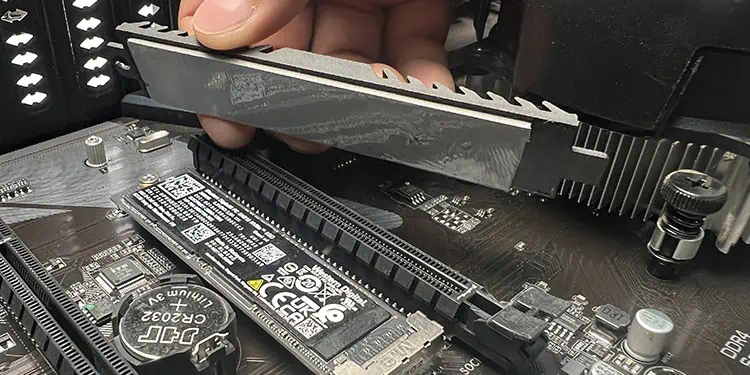A thermal pad’s job is to fill in the large gap between the heat sink and certain computer parts to maintain proper heat dissipation. You need to consider its thickness, hardness, orientation, and so on while choosing a thermal pad.
As far as thickness is concerned, I recommend using 1mm and 1.5mm pad in most cases. But you may need to use more than one type of pad on your device, especially if it’s a graphics card. Also, different devices may require different sizes of thermal pads for the most efficient cooling.
Does Thermal Pad Thickness Matter?
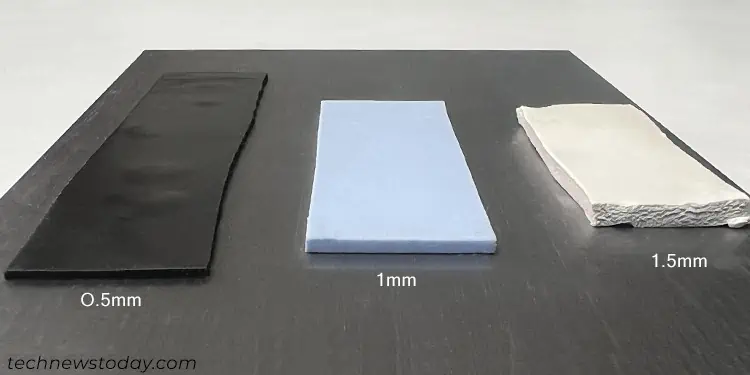
Most thermal pads have 0.5mm, 1mm and 1.5mm thickness since these are suitable for most GPUs and NVMe solid state drives (SSDs) out there. But you’ll also find devices that need much thicker pads.
The thickness of the thermal paste affects its thermal conductivity and the contact between the device and the heatsink. All these factors impact the heat dissipation, process and, consequently the cooling system. Let’s discuss them in more detail.
Contact between Heat Sink and Device Components
Devices like the graphics card and NVMe SSDs have components with different heights which also depends on the manufacturer. So they normally use thermal pads as a thermal interface between the device and the heat sink.
The pad’s job is to bridge the gap between the components and the heatsink and provide a large contact area for proper heat dissipation. If you use a thin thermal pad, it may not contact all the components or the heat sink.
So you need a minimum thickness for the pad depending on the type and design of the device.
Thermal Conductivity
While thermal pads serve to provide better contact between the device components and the heatsink, its thermal conductivity is not that much high. So if you use a thicker pad, it will decrease the rate of heat dissipation and affect the cooling process.
You need to use the thinnest possible heatsink while maintaining proper contact to effectively maintain your NVMe or GPU temperature.
Note: Apart from the thickness of the pad, its hardness also matters while determining the most effective cooling solution.
In general, you want to use softer pads that compress easily and maintain contact over all the components. A hard thermal pad may also smush and damage the components. However, it can’t be so soft that the pad deforms easily.
Thermal Pad Thickness for NVMe
Generally, most NVMe or M.2 heat sinks come with 1mm or 1.5mm thermal pads and that’s the size you would want. I don’t recommend using 0.5mm heat sinks at all as they may be too thin to maintain proper contact with the NVMe’s components.
Also, NAND chips on the SSDs have a higher profile compared to the controller chip (about 0.5mm difference). If you use a single thermal pad with the same thickness on all areas, the pad may not contact the controller chip properly.
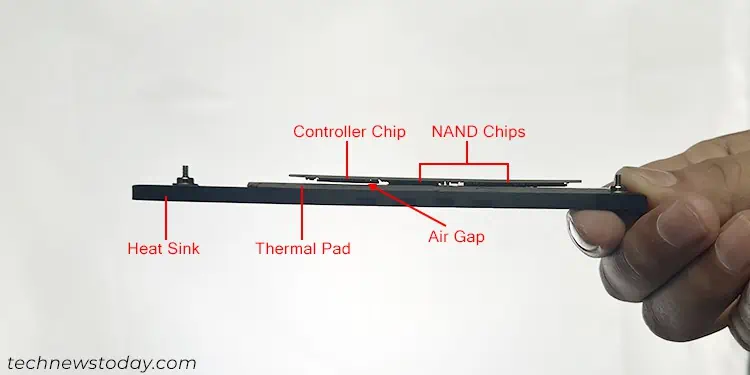
This is not a good configuration since controller gets more affected due to the heat compared to NAND.
So I actually recommend you get thermal pads of different thickness (for example, 1mm and 1.5mm) and cut them to pieces about half the size of the SSD. Then use the thinner one on the NAND and the thicker one on the controller.
You can also use a single pad that has 1.5mm or above thickness and has enough softness. This way, the pad can make contact with the controller chip even though the area touching the NAND gets squeezed.
The exact sizes you’ll need will likely depend on your motherboard. So you should take note of the original thermal pad on the heatsink that came with your motherboard as a base to determine which thickness you need.
You can also get thermal pads of different sizes and test their efficiency by monitoring the SSD temperature.
Thermal Pad Thickness for Graphics Card
On Graphics cards, Voltage Regulator Modules (VRMs) and the Video Random Access Memory (VRAMs) use thermal pads while the main processor normally uses thermal paste as the interface material.
High end GPUs also use more pads on other components like the rest of the PCB, the backplate, and so on. All these different components have different profiles, so they may need thermal pads with different thickness to cool down your GPU.
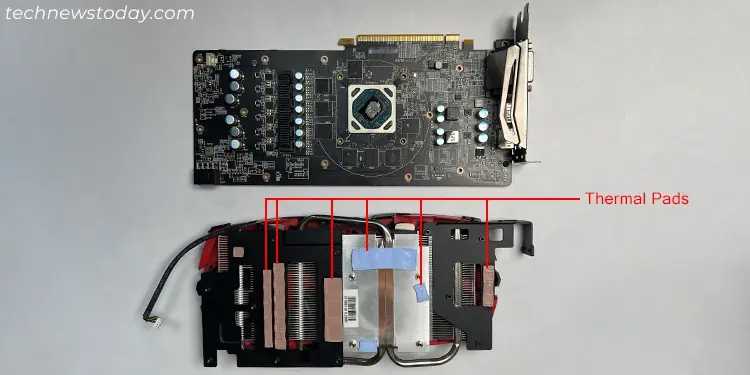
Since the physical specs of the graphics cards vary significantly based on the model and manufacturer, different video cards need different thickness for individual components. You need to check the sizes of the pads originally provided by the manufacturer or contact them to learn the exact sizes.
If you can’t do so, you can use certain third-party websites like thermalpad.eu that collect such information in their database.