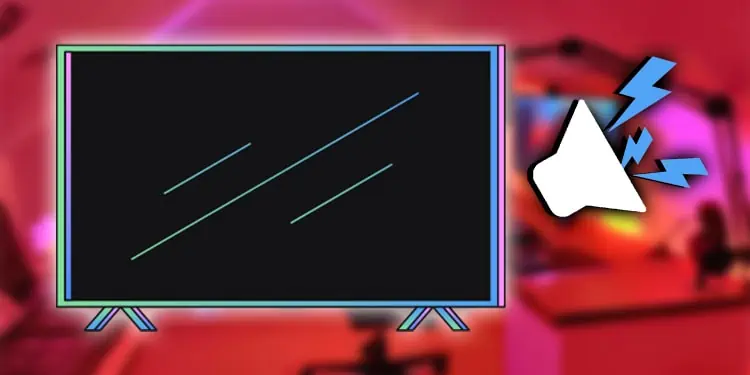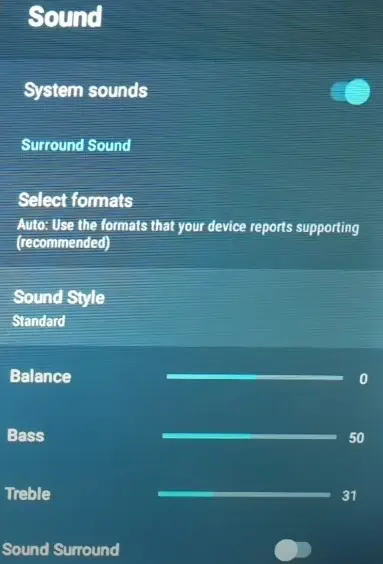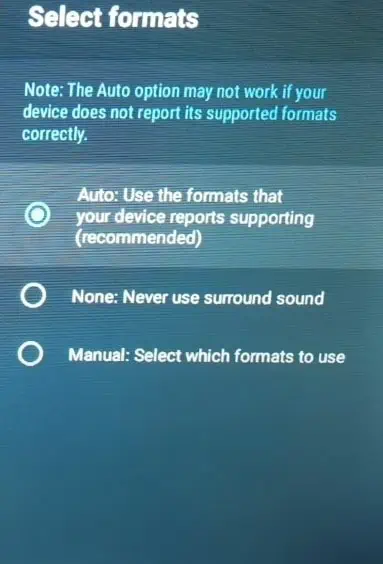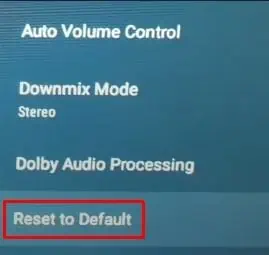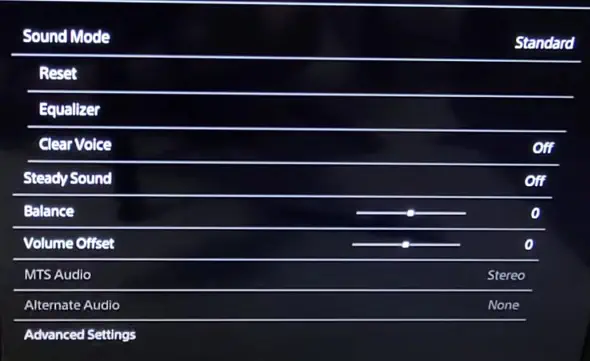Did you recently hear a crackling sound from your TV? You might encounter the crackling sound while watching any programs on the TV or while changing the TV channels. Or, you may hear it after a shut down. We normally ignore such sound from a TV once or twice. But, if the issue persists, you should be concerned.
The crackling sound from a TV is normally due to the temperature variation phenomenon. They are completely harmless in most cases but can get worse sometimes.
In this article, we will discuss the causes behind TV’s crackling sound and ways to fix them.
Probable Causes For TV Making Crackling Sound
- Dirt collected over speakers
- Improper placement of TV
- Faulty ports and peripherals
- Outdated TV Software
- Noisy TV channel
- Misconfigured sound settings
- Overheating of TV
How to Fix TV Making Crackling Sound?
If your TV makes a crackling sound, it will obviously ruin your hearing experience and annoy you. Therefore, you should sort it out as soon as you can. Fixing this issue is not that troublesome unless there’s any serious issue in the hardware.
We have compiled a list of 8 fixes in this post to help you solve the problem. Let’s get straight into them.
Mount Your TV Properly On the Wall

Improperly mounting your TV on the wall can cause it to make a crackling sound. If the TV is tilted, so the speakers face the wall, the sound strikes the wall and may distort. It would be best if you mounted your TV forward such that the speakers face the room.
Clean the Built-in TV Speakers
The speaker grills on your TV may have dust accumulated which causes the sound to crackle. Clean the speaker grills with a soft cloth and remove the dust and debris.
Moreover, if you have an Air conditioner installed directly above the TV on your wall, it can create issues. The Air conditioner may sometimes leak water on your wall and cause damping. The damping badly affects the speakers and distorts the sound produced by them. Change the position of the TV in your room if that’s the case.
Maintain Proper Airflow On Your TV Room
It is obvious for electronic components inside TV to heat up with elongated use. They tend to expand with the rising temperature. The crackling sound may be heard when the TV cools down from higher temperatures due to the expansion and contraction mechanism.
If you are a motorbike rider, you may have noticed the crackling and tic-tic sound from the exhaust pipe after you turn off the engine. The case with TV is also the same.
Give rest to your TV in-between watching. You should ensure there is proper airflow in your TV room. Also, ensure no heating equipment like the heater in your room is directly facing the TV. The dust and debris may have blocked the air vents on your TV. Consider cleaning the air vents for proper airflow.
Try Changing the TV Channels
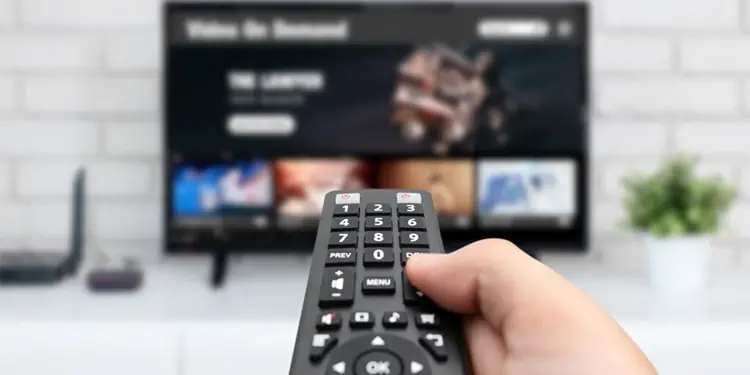
Next thing you must do is change the TV channel. The channel you are watching may produce a crackling sound itself, and you may misinterpret it as an issue with your TV. Similarly, the volume level on your TV may be higher, and it may sound distorted and crackled.
Change the channel and see if the crackling sound still exists. You can also mute the TV and figure out if the TV channel is the culprit. Also, lower the volume levels of your TV and check.
Inspect the Ports, Cables and Peripherals

The cables connecting your TV to the speakers may wear and tear over time. The audio signals can not pass properly if the cable is broken. If the cable is replaceable, consider replacing it. Similarly, the ports on your TV may catch foreign bodies and dust and prevent the connector from effectively connecting to the TV. Clean the port with an earbud if you find any debris collected over there.
Meanwhile, the external speakers connected to your TV may themselves be the culprit. Try swapping the speakers with another one and see if the issue persists.
Adjust Sound Settings On the TV
Many smart TVs provide different sound modes to improve your hearing experience. The mode you set on your TV may not be compatible with the speakers or the program you are watching on your TV. It will cause the sound to distort and crackle. You need to change the mode and see which one suits you the best.
Depending on the TV manufacturers, there are different steps to access the sound settings.
We have mentioned steps for a few of the TV models below:
On Android OnePlus Smart TV
- Choose the Settings icon on the top of your TV screen.
- Navigate to Device Preferences > Sound

- Select formats that are compatible with your speakers.

- Specify the levels of Bass and Treble. Try making changes as per your need and see if you still face the crackling sound.
- If you think you have messed up the sound settings, choose Reset to defaults.

On Sony Bravia TV
- On your TV remote, press the Home button to load the menu.
- Move down to select Settings.
- Choose Preferences > Sound

- Resetting will be the best option if you have misconfigured the sound settings and are facing the crackling sound. Choose Reset and then select OK.
Install Latest Updates On Your TV
Installing the latest updates is the last fix you can apply to solve the crackling sound problem. If you are running an older version of software on your TV, it can also cause issues with the sound quality. Many users reported that updating solved the problem of crackling sound. Consider updating it to the latest version and see if the issue persists.
- Go to the TV Settings.
- Select Support > Software Update and choose Auto update.

Hire a Technician
If you went through every fix mentioned in this post but still can not figure out the problem, it’s time to hire a technician. Probably there’s some serious issue with your TV hardware that needs to be repaired. You can get it repaired for free if you are still on your warranty period. Please take it to the authorized repair center.
Related Questions
Does Crackling Sound Cause Any Harm to the TV?
No, the crackling sound does not cause any harm to your TV unless it is produced from any component failure or short circuit inside the TV circuitry. But, if that’s the case, your TV will automatically shut down to prevent further damage.
Does Every Type of TV Make a Crackling Sound?
Yes, it can be an issue in every type of TV. Whether you own a CRT, LCD, or LED TV, it is a common problem you can encounter. In the case of a CRT TV, static discharges can be the cause behind a crackling sound. While on an LCD or a LED TV, the temperature difference of the plastic casing can cause a crackling sound when it cools down.