I strongly recommend not to use an underpowered PSU. If your system tries to draw more power than the PSU can supply, you’ll encounter problems like random freezes, overheating, reduced efficiency, and fan noise.
In the worst case, the PSU can even fry your system.
One exception is high-end PSUs that come with the OverPowerProtection feature. In case of over-power-draw, these kinds of PSUs will shut down to protect the system from any damage.
Let’s look at two common cases to better understand the potential risks of using an underpowered PSU.
Case 1: If Power Draw Exceeds Rated Output Power of PSU
PSUs with OPP features are much safer at the time of over-power-draw. For instance, a 650-watt PSU will shut down if the system’s power draw surpasses the 650W limit.
Some manufacturers do provide a little wiggle room, so the power supply trips only after the power draw reaches 110% to 150% of the PSU wattage.
But that’s not an issue either. Your power supply is still going to shut down.
Sadly, this is not the case with non-OPP power supplies. You’ll probably experience crashes, unwanted restarts, and maybe even blue screen errors.
The real problem is the worst-case scenario. Although the chances are minimal, overloading cheap PSUs might even put your components on fire.
So, if you smell something unusual from the PSU, grab the power cord quickly and pull it out. Don’t take a risk.
Note: You may find people talking about how underpowered PSU bottlenecks or throttles the performance of your PC. But that’s completely misleading.
There’s no way PC components can communicate with the PSU about the remaining power. They keep drawing the power assuming the PSU can supply it.
In case the power supply fails to meet the demands, it will simply crash or shut down.Case 2: If the PSU Lacks Sufficient Headroom
The second scenario is if your system power draw doesn’t exceed the PSU’s wattage but is close to the maximum capacity.
As the PSU is running at or near the threshold, its efficiency will be lowest.
The PSU has to draw more watts from the wall to meet the system’s requirements. This causes more power wastage in the form of heat.
In such cases, the PSU fans spin at higher RPM to counter the overheating. This significantly increases the fan noise and reduces the lifespan of fan bearings in the long run.
Sometimes, the high temperature may even trigger the thermal cutout circuit in the PSU and shut it down completely.
Conclusion
There’s no problem using an underpowered PSU until a new one arrives. Just make sure the current PSU is equipped with the OverPowerProtection feature.
You can either look at the PSU packaging or manufacturer specs online to know about it. In case there’s no OPP, avoid using it.
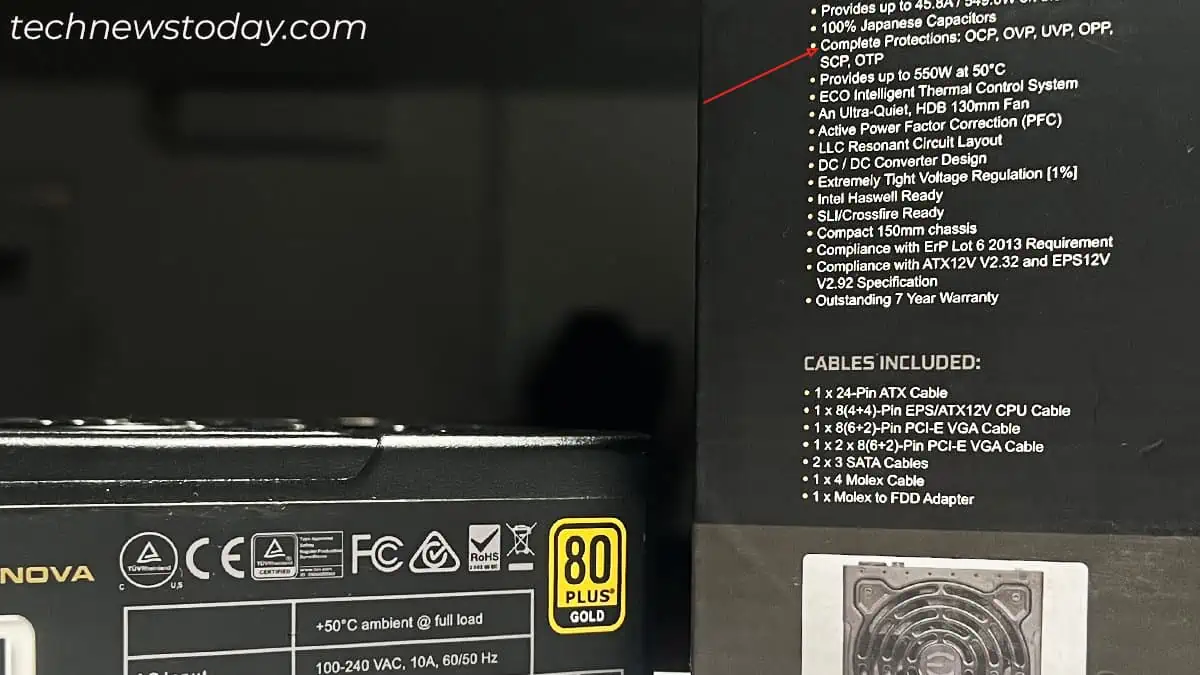
What’s better is that you go to PCPartPicker, select your components, and know the recommended power of your system. Compare it with the rated output power of the PSU and make sure there’s clearance of at least 15-20%.
If the system’s power requirement surpasses the rated output power of a PSU, stop using the power supply immediately and get a new one instead.

