The wireless signals from our Wi-Fi range only to a certain distance. The farther you go from the source, the lesser the bandwidth and the slower the data transfer will be. Thus, it is necessary to have some means to increase the WiFi range.
Earlier, it used to be extended by increasing the gain in the router or by using additional directional antennas. But one of these techniques tends to amplify noise while the other hinders the Omni-directional performance. So, we now have WiFi Extender, Booster, and Repeater to improve the wireless range.
These devices help you get connected to your Wi-Fi at locations where its signals do not reach. You may be confused by the terms as people frequently use the names interchangeably due to the similar functionality. But, they are slightly different based on their working method and efficiency.
In this guide, we will talk about what actually are WiFi Extender, Booster, and Repeater and which one you should buy.
WiFi Repeater

As the name suggests, WiFi Repeaters connect to your existing Wireless network and rebroadcast the signal to a farther range.
The Wifi Repeater makes the connection to the main router wirelessly using its SSID and password. Then, you can take the repeater to the location of your choice and connect your devices to the WiFi network created by it.
- Eliminates the nearby Wifi dead zone
- No messy wirings needed
- Easy to set up and maintain
- Available at a relatively less price
- Reduced bandwidth and speed
- Increased latency
- Interference and hindrance by walls
WiFi Extender

WiFi Extenders broadcast the Wireless signal by connecting to the main router through wired means. You will find a port on the extender to insert either a coaxial cable or an Ethernet cable for data transfer.
You will have to connect one end of the cable to your router and another to the extender. Then, you can set up a new wireless network with the extender, to which your devices can be connected for internet access.
Some WiFi extenders even use the power line to transmit data. These are called power line adapters. You can connect one unit to a power outlet near the router and insert the LAN cable on it. Then, you can insert another unit into the wall outlet anywhere in your house to receive the signal. The strength, however, depends on the quality of the wiring in your house.
- Facilitates WiFi coverage in the dead zone
- Provides almost the same bandwidth and speed as the source
- Reduced latency
- Do not have issues with interference and wall blockage
- Wiring can be messy
- Comparatively requires more effort to set up
- Relatively pricey
WiFi Booster
WiFi Booster is not an entirely different entity but a general name given to the WiFi Extender and WiFi Repeater that expands the coverage of the wireless signal.
The terms are now even more generalized as the new WiFi extenders have started providing the wireless option to connect to the main router. The differences do not seem to be much significant now. Users and even the product manufacturers use any of the terms booster, repeater, or extender for these devices.
So, we will be discussing the features of a WiFi Extender and WiFi Repeater and comparing them.
WiFi Extender Vs WiFi Repeater: Features
Despite their common use for extending the coverage of your WiFi, these two devices vary in several domains. Let’s look at them below.
Signal Strength
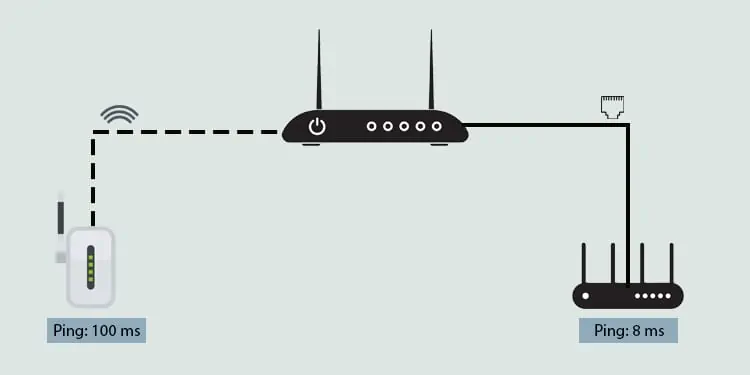
The WiFi repeater does not amplify the main router’s signal. It creates a new network by connecting itself to the existing WiFi like your smartphone and laptop. So, if the repeater itself is receiving a weak signal, the extended connection will have significant latency.
But you can get almost the same strength as your main network through an Extender. There is much less signal drop due to the wired connection. The creation of a new access point makes it a central hub to which several wireless devices can connect without any signal drop.
Bandwidth
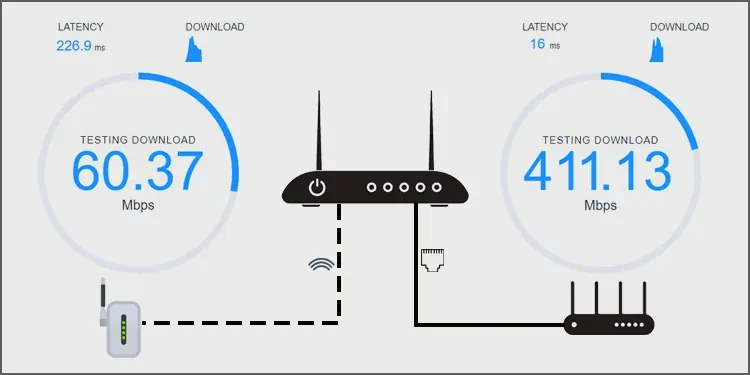
Wi-Fi routers and repeaters are half-duplex, i.e., they can either send or receive the signal but not both at the same time. So, they use one radio to send the data packets and another to receive them for simultaneous data transfer.
Now, when the repeater connects to the router wirelessly, its one radio will be occupied to receive the signals from the main router. So, the other radio needs to be used for both sending and receiving the data packets from your end device. As a result, the latency increases, and the bandwidth decreases by half.
However, modern repeaters have started using a third channel that solely communicates with the main router, leaving the other channels to communicate with your devices. This may have solved the problem of decreasing bandwidth to a limit.
But in WiFi Extenders, the ethernet cable works as the backchannel to communicate with the main router. Thus, all the other radios of the extender remain free to send and receive the data from the end devices simultaneously. As a result, there is neither latency nor a decrease in bandwidth.
Interference

If you keep the repeater too near to the router or any Electro-Magnetic devices, there can be interference between them, thus reducing the signal further. This is because the repeater’s communication with the main router and data flow between the repeater and your device is happening through the same channel.
Similarly, if there is a wall between the repeater and the source, it will block some signals and bounce them back, creating interference.
Thus, placing the repeater in the proper position is highly important. You should find a place in between the main router and the WiFi dead zone where the main router’s signal is strong enough, and the extended coverage also reaches the dead zone. This directly reduces the range of the repeated network.
The use of wired connection in extenders allows data transfer through separate channels, eliminating congestion and interference. Also, walls do not pose any issue here if you can place the extender beyond the wall, provided that there is no cable length limitation. You can even place the extender farther to increase the coverage and range.
Extended Usability
Most of the extenders have the wireless feature in addition to the cable connection. Thus, you can also switch to wireless mode and use the device for other applications depending on your preference. So, it won’t likely be obsolete.
However, if you have a repeater that does not have the option to connect through the wire, then its usage can be quite limited.
Convenience

A wireless connection is much easier to set up. On top of that, you do not have to worry about cable management.
So, the WiFi Repeater is convenient to use in comparison with the Wired WiFi Extender.
Nevertheless, if you use a power line adapter as an extender, then it eliminates the hassle of wire management. In addition, you just have to plug the adapters into the power line providing flexibility and ease of use.
Application
Wifi repeaters are used in case the WiFi dead zone is not far from the main router. For instance, the balcony right outside of the room does not receive any signal. You can get a repeater, connect it to your router and place it optimally to provide Wi-Fi coverage to the balcony.
Similarly, the repeater is beneficial if the wired connection is not feasible or you have wired devices directly connected to the router.
Extenders are used in need of a stronger signal to the dead zone and not just a repeated WiFi signal. For instance, in offices, banks, and professional settings, a weaker WiFi signal won’t do the job. In such cases, it’s preferred to use the ethernet cable or power line adapters to the central location and connect an extender to broadcast the Wireless signal.
Similarly, if the dead zone is quite far from your location, then a Wi-Fi extender can provide sufficient signal strength to connect. It can include sharing your network with nearby houses and neighbors, using the internet in the backyard, and so on.
Cost
If you are looking for a cheaper way to extend your WiFi range, then you can get a WiFi repeater. They have a lesser price while sacrificing a bit of network strength and speed.
The WiFi extender costs more for its preservation of bandwidth, security, range, and speed.
Are there any Similarities?
Both of these devices receive the data packets from the main router, rewrite their addresses, and send them to your smartphone, PC, or appliances.
If you are not able to connect to your WiFi nearby your location, you can get either of these, depending on your preference of strength, speed, coverage, etc. If you are looking for larger coverage, you can procure one with a 2.4 GHz channel. A 5 GHz WiFi device will provide higher speed and strength but cannot reach far.
Another thing common in these three is that they create their own network after connecting to the main router. You can access the internet in the dead zone by connecting to this new network. So, in reality, you are transferring from a weaker network to a stronger one.
This creates yet another drawback. Your device may linger in the weaker connections, sometimes without switching to the stronger one. And you may have to change the network manually. This can be troublesome, especially if you are in the middle of work. This issue is solved by the new type of network extension, the mesh network.
Differences Between WiFi Extenders and WiFi Repeaters
Let’s look at the differences between a WiFi Extender and a WiFi Repeater.
| WiFi Repeater | WiFi Extender |
| Uses a Wireless connection to communicate with the main router. | Uses Ethernet, Coaxial, or Power line to communicate with the main router. |
| High reduction in bandwidth and speed. | Only a slight reduction in bandwidth and speed. |
| Lesser signal strength due to wireless connection. | Stronger signal because of data transfer through the wire. |
| More prone to interference. | Less prone to interference. |
| Most repeaters do not provide the option to connect by wire. | Most Extenders have both wired and wireless connection options. |
| Convenient setup and no hassle of wiring. | Relatively difficult to set up and manage wires. |
| Favorable for closer Wi-Fi dead zones such as balconies and places. | Favorable for farther dead zones such as nearby buildings, yards, and places. |
| Cheaper. | Relatively costly. |

