PC cases are not designed to accommodate every type of motherboard. If you don’t ensure compatibility—you will either have a board that does not fit into the case or a case that is too large for the board.
Incompatibility between these two may sometimes result in potential damage to the motherboard.
To determine if a motherboard will fit in a case, you need to check that the motherboard form factor matches the case manufacturer specifications. For example, an ATX motherboard will only fit in an ATX case.
Next, Ensure the motherboard has the correct ports and connectors to match up with the case inputs and outputs. Make sure the case has sufficient standoffs and mounting holes to secure the motherboard.
Let’s take a closer look to make sure we get the full steps for ensuring motherboard and case compatibility.
Check Manufacturer Specifications
Before all else, let me quickly ask you a question. Do you remember what PC case you have? And the motherboard model?
If yes, great! Now, you can simply look over their technical specifications and check their compatibility.
For instance, I have an NZXT H510 case, and I am planning to install an ASUS PRIME B450-PLUS board into it.
To check if this board is the perfect fit for my case, I need to check its form factor first.
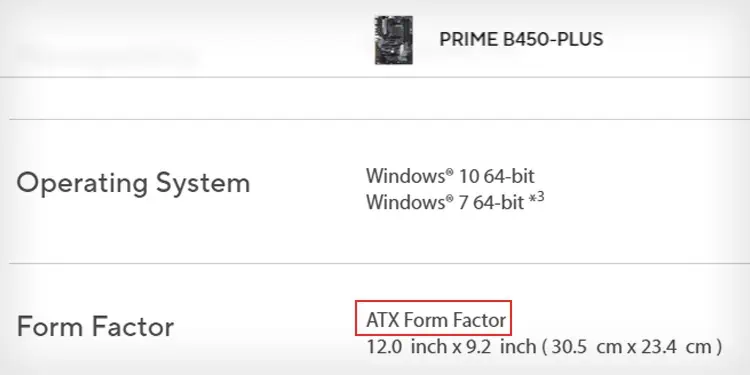
Upon surfing, I came to know that it is an ATX motherboard.
As you can see, now I have to verify if the PC case will support the ATX form factor board.
I went to the NZXT official website and found that the H510 PC case does support this form factor.
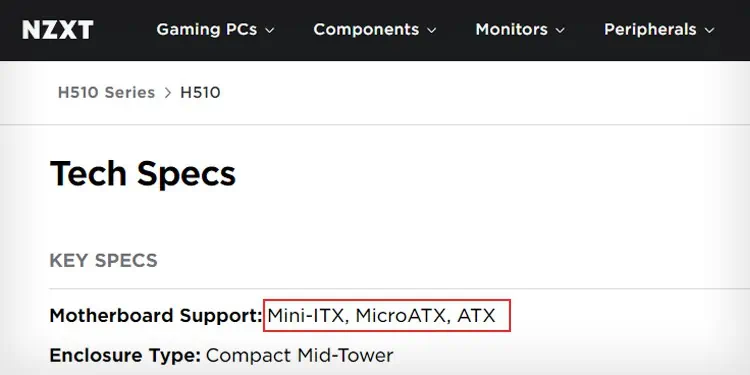
That’s all. See how easily we tested the compatibility. But hold on!
What will you do if you do not have this information? Or, say you could not verify the specifications?
This is where the visual inspection comes into action.
Know Your Motherboard Form Factor
Let’s start the process by finding what motherboard you have.
Although there is a range of motherboard form factors available today, the most common ones are the E-ATX, ATX, Micro-ATX, and Mini-ITX.
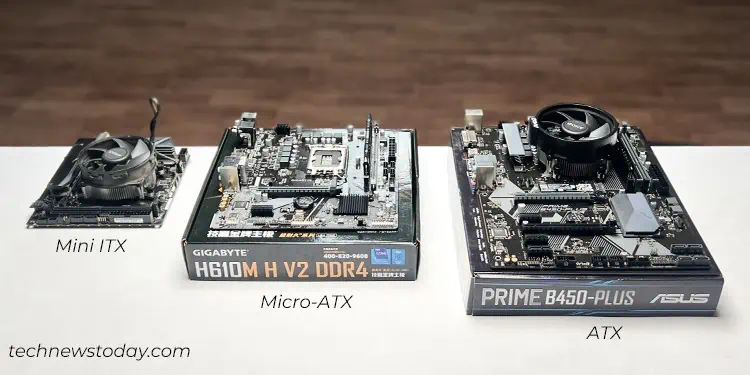
ATX motherboards are the most widely used boards with the dimensions of 305 x 244 millimeters.
Similarly, micro-ATX boards are sized 244 x 244 mm, mini-ITX 170 x 170 mm, and the E-ATX boards 330 x 305 mm.
Here’s a quick overview of all the motherboard form factors to help you understand better.
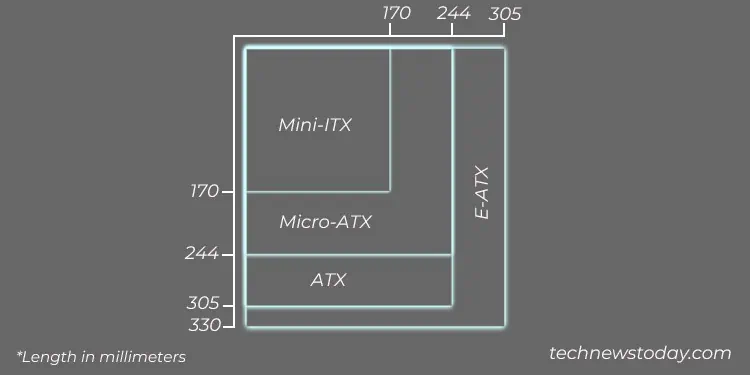
Understand PC Case Form Factor
Now, let’s learn about the PC case form factors and their corresponding mobo form factors.
As the name suggests, micro-ATX and mini-ITX cases are designed to take in micro-ATX and mini-ITX motherboards, respectively.
Similarly, mid-tower cases are intended to fit an ATX motherboard, and full-tower cases for E-ATX motherboards.
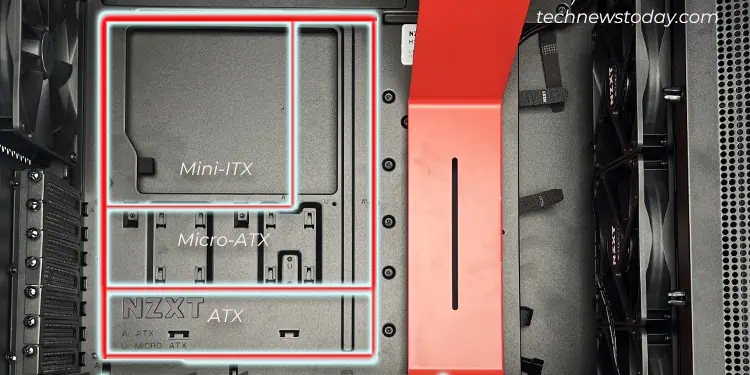
Do note that larger cases are also capable of accommodating smaller boards until they have compatible mounting holes and standoffs.
Check Motherboard Compatibility With PC Case
Now that you are aware of the motherboard and PC case form factors, here’s how to test their compatibility.
To begin with, check the mounting holes on the motherboard and see if the PC case has corresponding holes to fit the board.
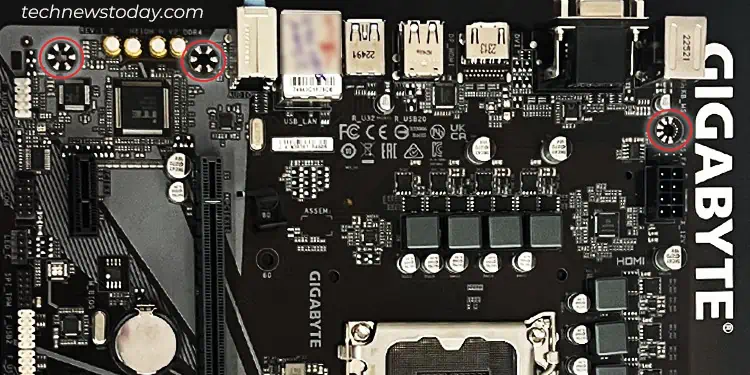
Depending upon the form factor, you might see a varying number of holes on the motherboard.
For instance, you will generally get 4 mounting holes on the mini-ITX board and up to 10 holes on the standard ATX boards.
Do note that despite having the same form factor, the location of these holes can differ.
But there’s nothing to worry about! You are good to go until the hole on the board corresponds to the hole on the PC case.

Upon visual inspection, I found that this PC case will take in my motherboard easily. But wait! Can I fit a board smaller than this?
Yes, this case has standoffs that are easily shiftable to the desired holes, depending on which board you want to install.
You can either use a standoff adapter with a screwdriver or simply use pliers to unscrew and shift them.

If you are unaware of standoffs, let me quickly tell you that these are the metal spacers that secure the board to the PC case. They help maintain distance from the case and protect the board from possible short circuits.
But, if your case has fixed standoffs, it might restrict you from doing so.

Some high-end PC cases, like my NZXT H700, even have labels that show the motherboard compatibility and help you with installation.
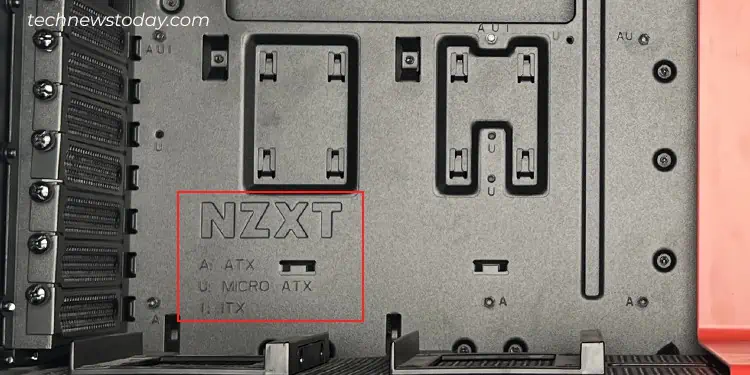
Other Things to Determine Compatibility
Besides the physical compatibility, there also exist some important factors to determine if a motherboard is the right fit for your PC case.
Start by checking if the I/O panel of the motherboard aligns correctly with the I/O panel cutout in the case.
Then, verify if there is proper clearance for installing the graphics card and custom coolers.
Next, make sure the case has enough slots to support the PCIe expansion cards on the motherboard.
Other than that, front panel connectors, cable management options, and RGB lighting integration are also some essential factors to consider.

